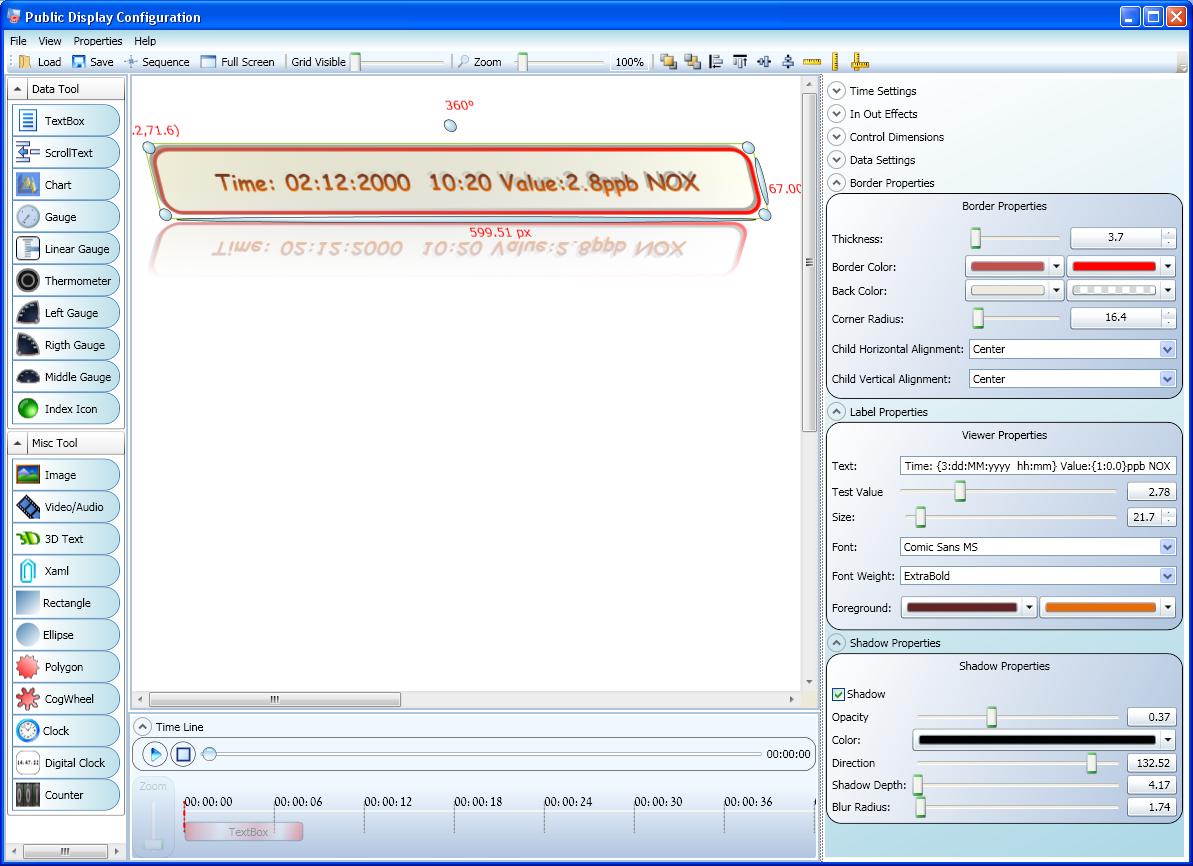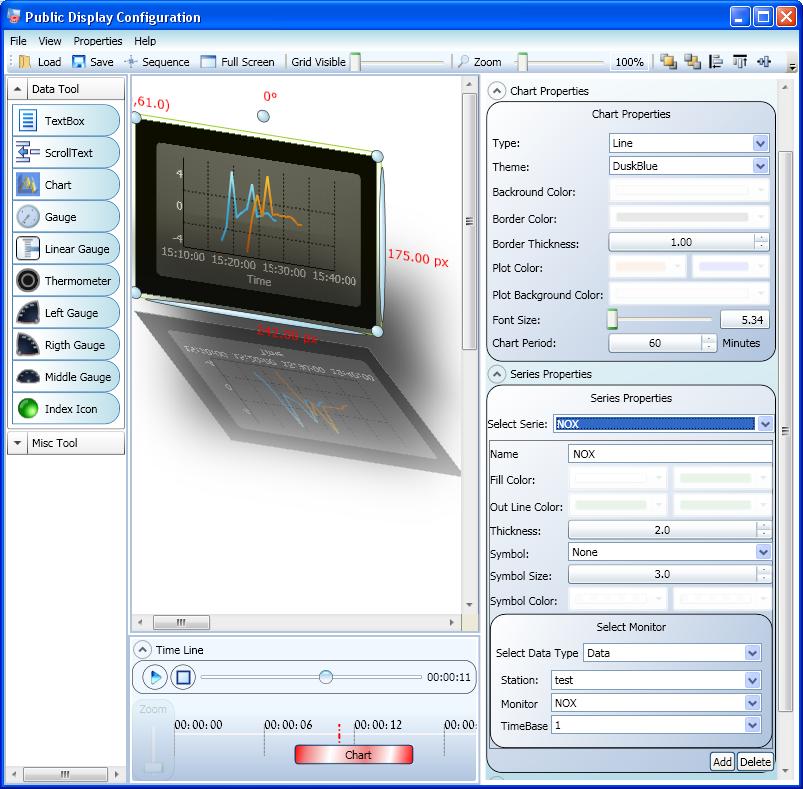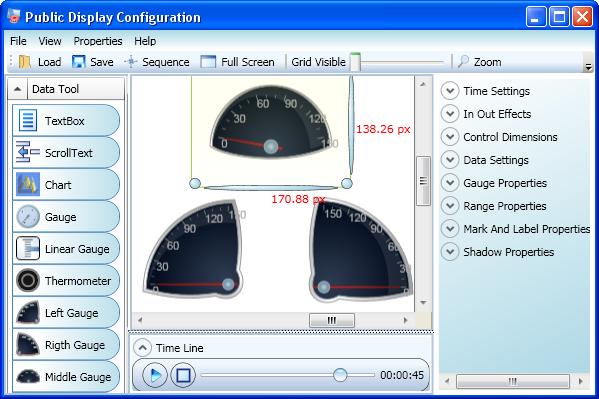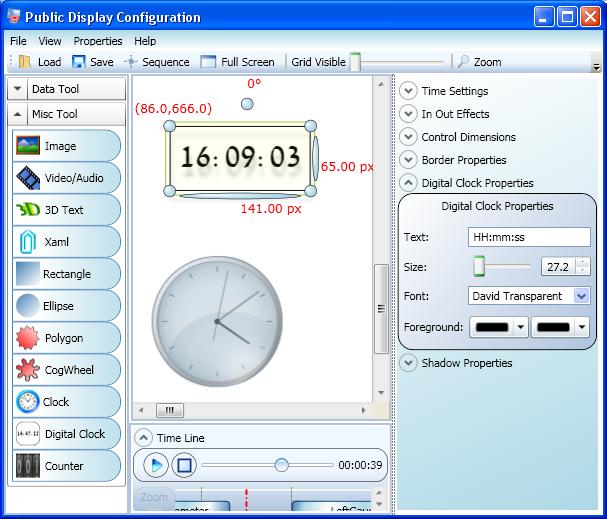Objects
Envitech Ltd Triple-D software allows adding various of graphical, textual and video/audio objects to a clip that will be transmitted to the Triple-D public display billboard. Theses objects can be selected from the Toolkit tree menu in the Triple-D Public Display Configuration application in order to reflect and illustrate air quality & environmental data from the air monitoring AQM sites. The following tabs will reflect only few examples from the wide variety of objects that Envitech Triple-D provides.
Text Box object can be simple and can be "smart text-box" that presents current date & time or online data in the clip. The following example reflects some of these groups revealed and configured to get an attractive text label:
Envitech Triple-D let you to add a chart that will reflect graph of one or more air quality monitors data to a clip. You can determine the chart's design characteristics including several types of graphs that will appear on the chart. The following figure is an example for configured Line chart from "Dust Blue" type, including 2 series, shadow and reflection:
Envitech Triple-D provides several gauges to display on the clip for data illustration including design options, ranges reflection, pointer, numeric displaying and more:
- Clock Type Gauge - Classic gauge with pointer that points the numeric value inside a 360° (or less) clock.
- Linear Gauge - rectangle gauge that contains a pointer that points on the relevant digit that lies in a horizontal or vertical scale.
- Thermometer - Thermometer is actually a linear gauge that its default orientation is vertical and has no pointer. It meant for presenting temperature data and scale in Celsius degrees.
- Sector Gauges - The sector gauges are 3 gauges with common properties (except the specific appearance) that differ from the 'click' gauge by the sector presentation: the 'clock' gauge reflect a 360 degrees clock while these sectors reflect 90 or 180 degrees.The 3 sector gauges are: Left Gauge, Right Gauge, Middle Gauge.
Envitech Triple-D is an option to insert the clip a multimedia item from 4 types:
- Image Files
- Video Files
- Audio Files
- 3-Dimensions Text
- Xaml Files (Icon Images that exist in the "TripleD" folder under "Xaml Icons" folder)
Envitech Triple-D provides two types of clocks and one counter:
- Clock - Analog classic clock with seconds pointer.
- Digital Clock
- Counter - The user determines the number of digits and every X seconds the digit will be counted up/down.